How to apply for a membership
Blackwater Valley Canoe Club has various “levels” of membership, if you are unsure which membership level applies to you then please see the which membership level is right for me section of the membership page. This guide will show the process of applying for the “Non Member / New Starter” membership level, the process will be very similar for other membership levels, though some levels may require slightly different information or payment (via PayPal). If you have any questions not answered by this page please see the Account and Membership FAQs or feel free to contact [email protected] or [email protected]
How to apply for a membership level
- If you are not already logged into the BVCC website then you should do so by visiting the Log In page. If you do not have an account then you can create one by clicking the “Register” button on the log in page. Please see the account creation guide if you require assistance with this.
- Once you have logged into the website navigate to the membership page. On this page you will see a list of the various membership levels the club offers, along with their associated price. The memberships page can be seen in the image below.
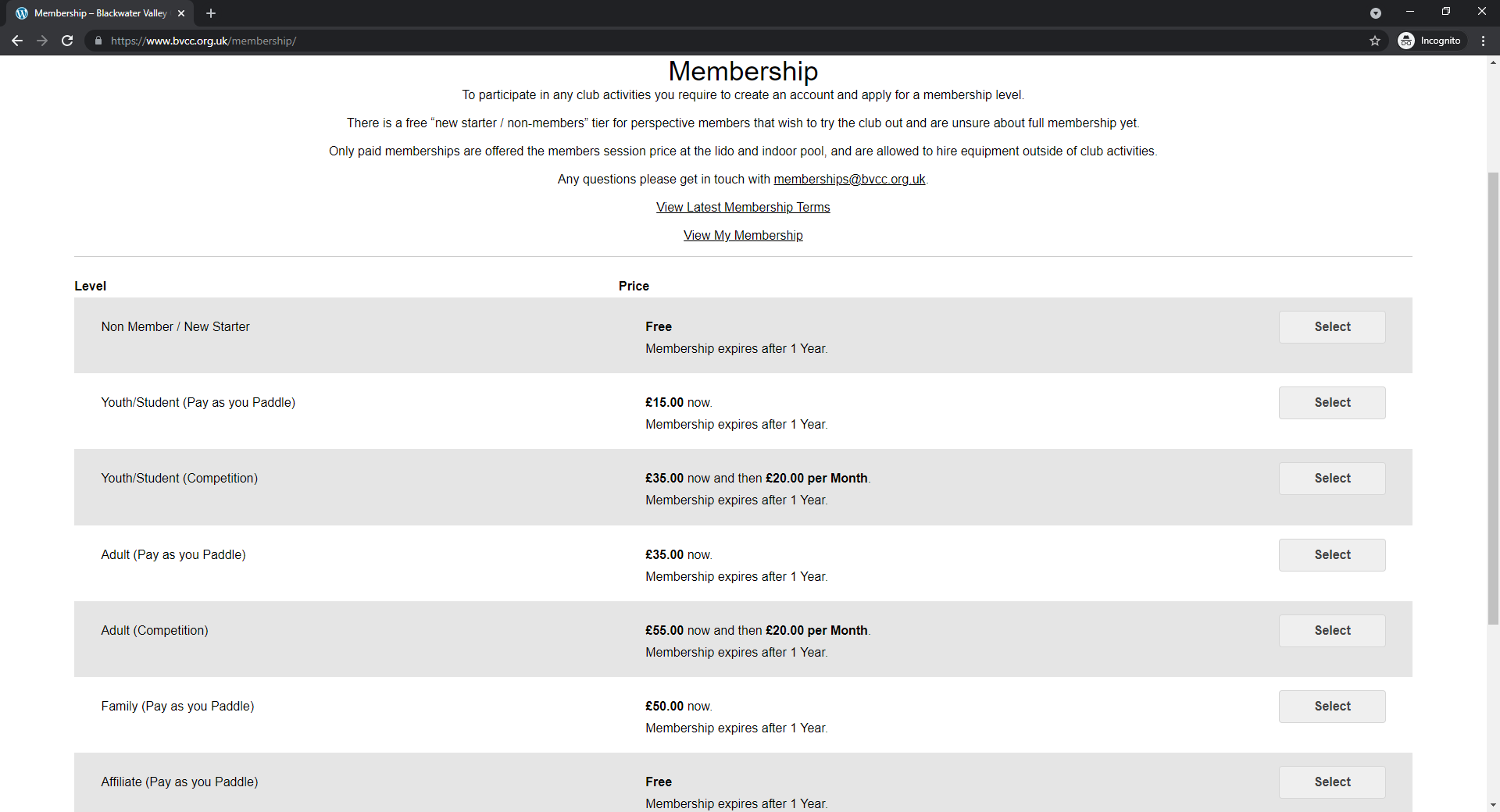
- Select the membership level that you wish to apply for, you will then be taken to the membership checkout page. At the top of this page you will see a description of the membership you are applying for. There is also a link to enter a discount code, if you apply a discount code you will see a confirmation message appear on the page and the cost of your membership will decrease accordingly. The membership information section of the checkout page can be seen below.
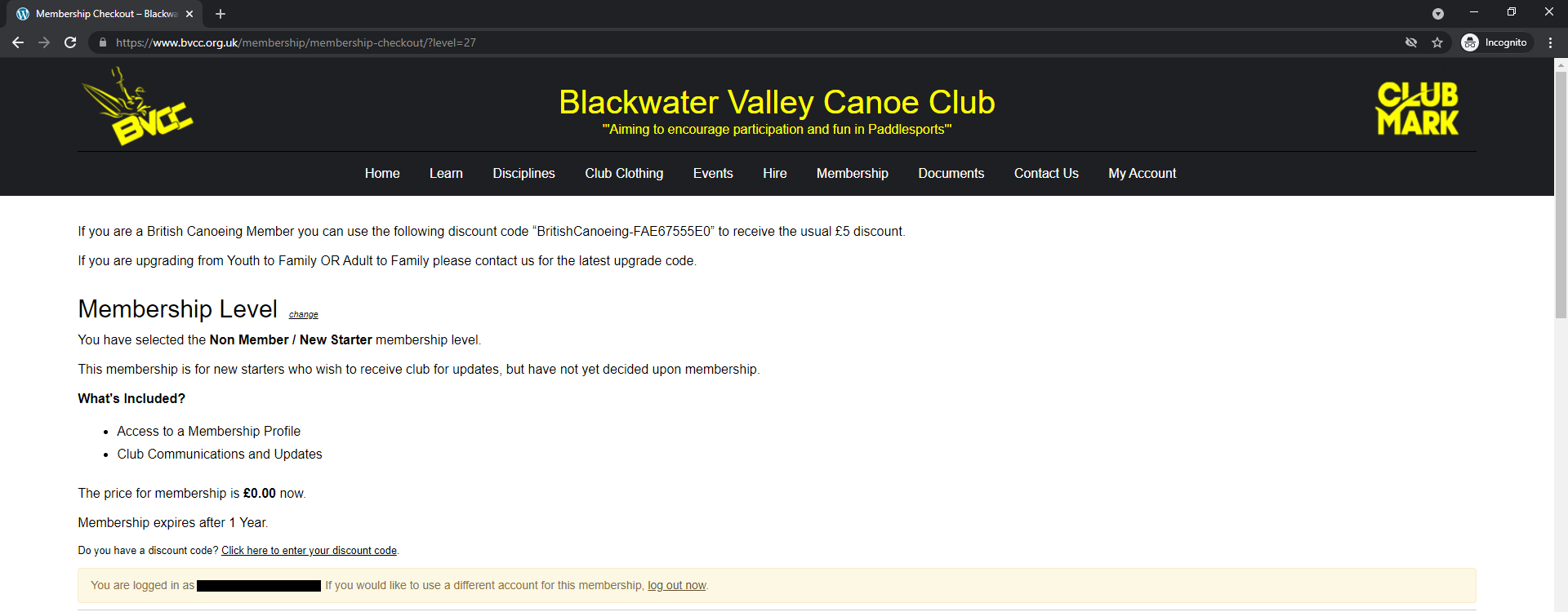
- Below the membership information is the membership form for you to complete. This is split into two halves, the first covers the details about you (emergency contact, etc.) and the second covers your paddling experience (this is optional). The first section of the membership form can be seen in the image below. Here is an explanation of the information required:
Note: In the following text the “participant” is either yourself or the person you are applying for membership on behalf of (for example if you are applying for membership on behalf of your child).
British Canoeing Membership – If the participant has a valid British Canoeing membership and wishes to use the British canoeing discount code (see the top of the checkout page) you need to answer yes to this question. You will need to provide the participant’s membership number, expiry date, and proof of membership (e.g. a photo / scan of you membership card or a copy of your digital membership card).
Emergency contact details – Please provide the name, relationship (mother, farther, wife, etc.), phone number, and postal address of the participant’s emergency contact.
Would you like to add an alternate emergency contact? – If you answer yes to this you can add details of a second emergency contact.
Are you a participant on this membership? – If you are applying for membership on behalf of someone else (i.e. the main participant of the membership is different to that of the website account holder) then answer “No” and provide the participant’s name.
Participant’s gender & date of birth – Provide the gender and date of birth of the participant.
Disabilities, Medical Conditions and Medication? – If there is any medical information we should know about the participant please answer “yes” and provide details.
Would you like to add another participant? – This is only available for “Non-Member / New Starter” memberships and “Family” memberships. If multiple people will be covered by this membership then please answer “Yes” and provide the required details for each additional participant.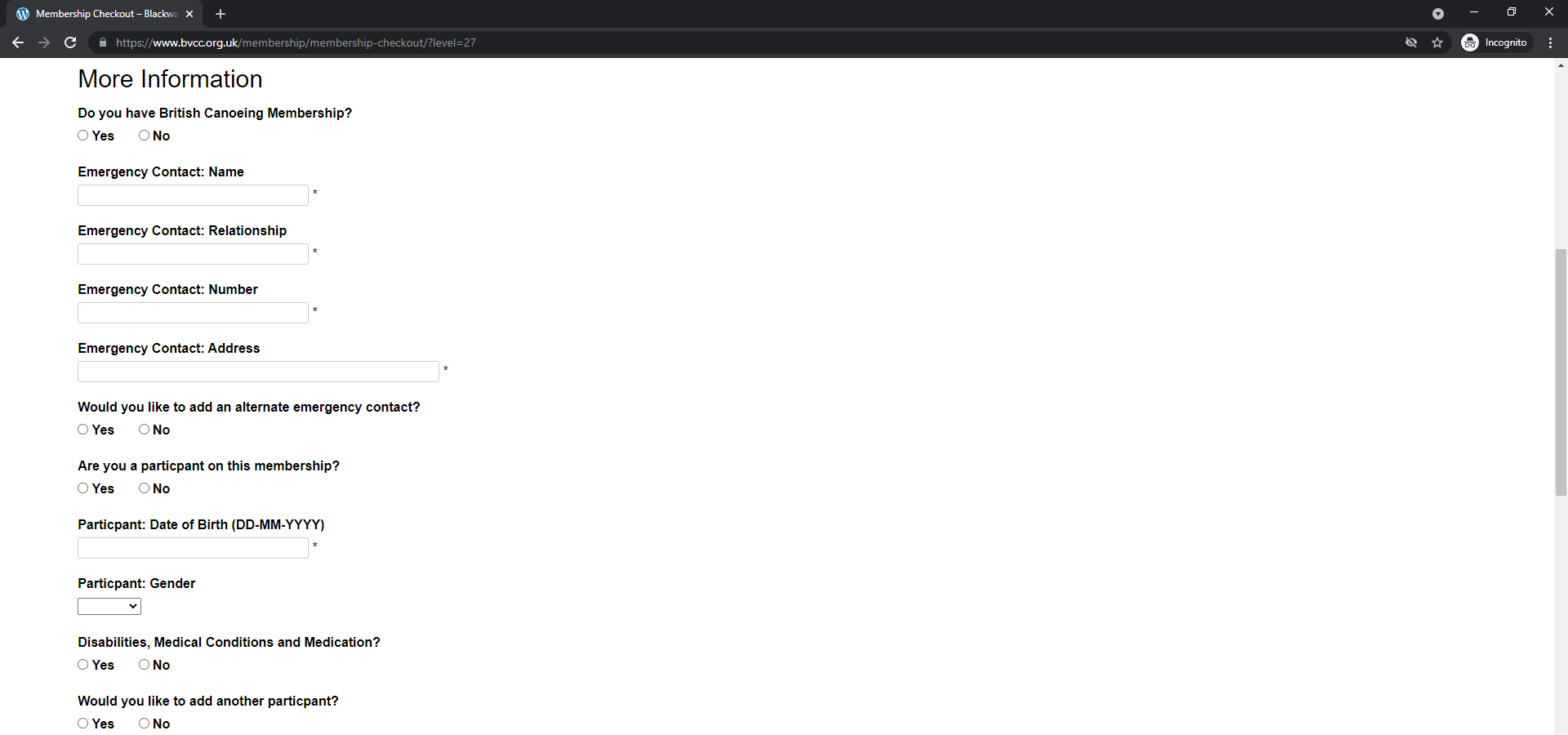
- The second section of the membership application consists of a box for you to provide any information about your paddling experience and relevant qualifications (British Canoeing awards, coaching qualifications, first aid, etc.). Below this box there are upload buttons for you to upload proof of your qualifications (i.e. a copy of your certificate). This section helps us keep track of the level of experience within the club and who has valid qualifications. This section is optional, however we ask that volunteers in particular make an effort to fill this section in so that the club can keep track of how many volunteers have the qualifications, and when these qualifications expire. This section of the page can be seen below.
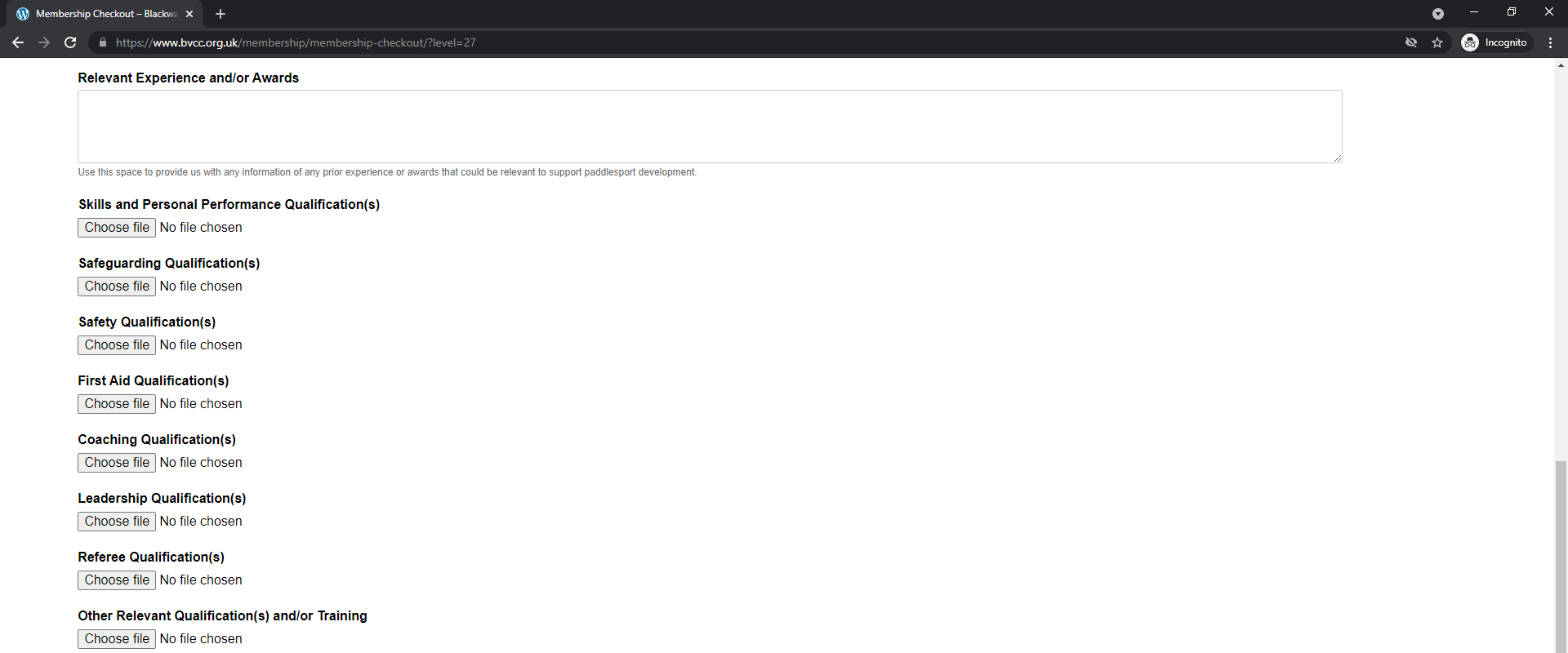
- Finally you should read the latest membership terms and conditions and tick the box to acknowledge you have done so. For free memberships you should then click the “Submit and Confirm” button to receive you membership. For paid memberships there will instead be a PayPal button, click this and follow the onscreen instructions to pay for your membership.
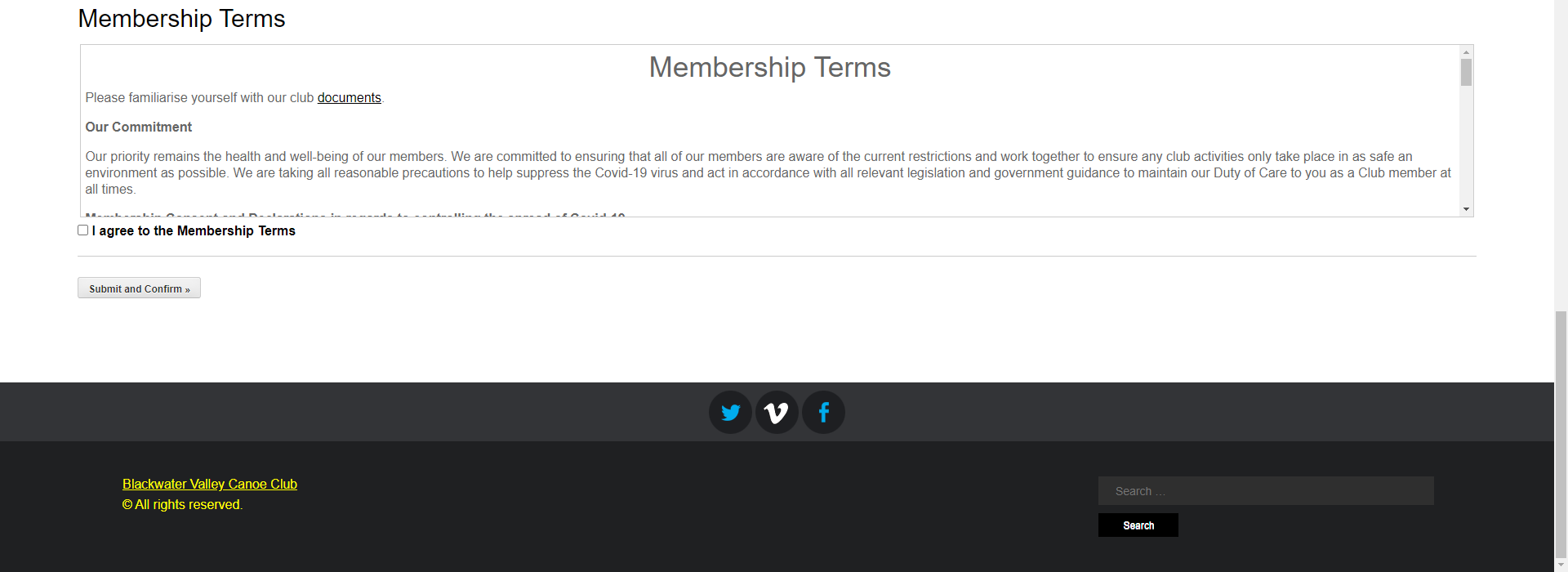
- Once you application is submitted you should receive an email confirming your membership. You can check also your membership status on the My Account page.

