Website account creation guide
This guide will show you how to create an account on the BVCC website. Once you have created an account you should apply for a membership level from the membership page, if you require help with memberships see the website help page. If you have any questions not answered by this page please see the Account and Membership FAQs or feel free to contact [email protected]
How to create an account
- Go to the Log In page of the web site and click the “Register” button to be taken to the account registration screen. The location of the register button is indicated in the image below:
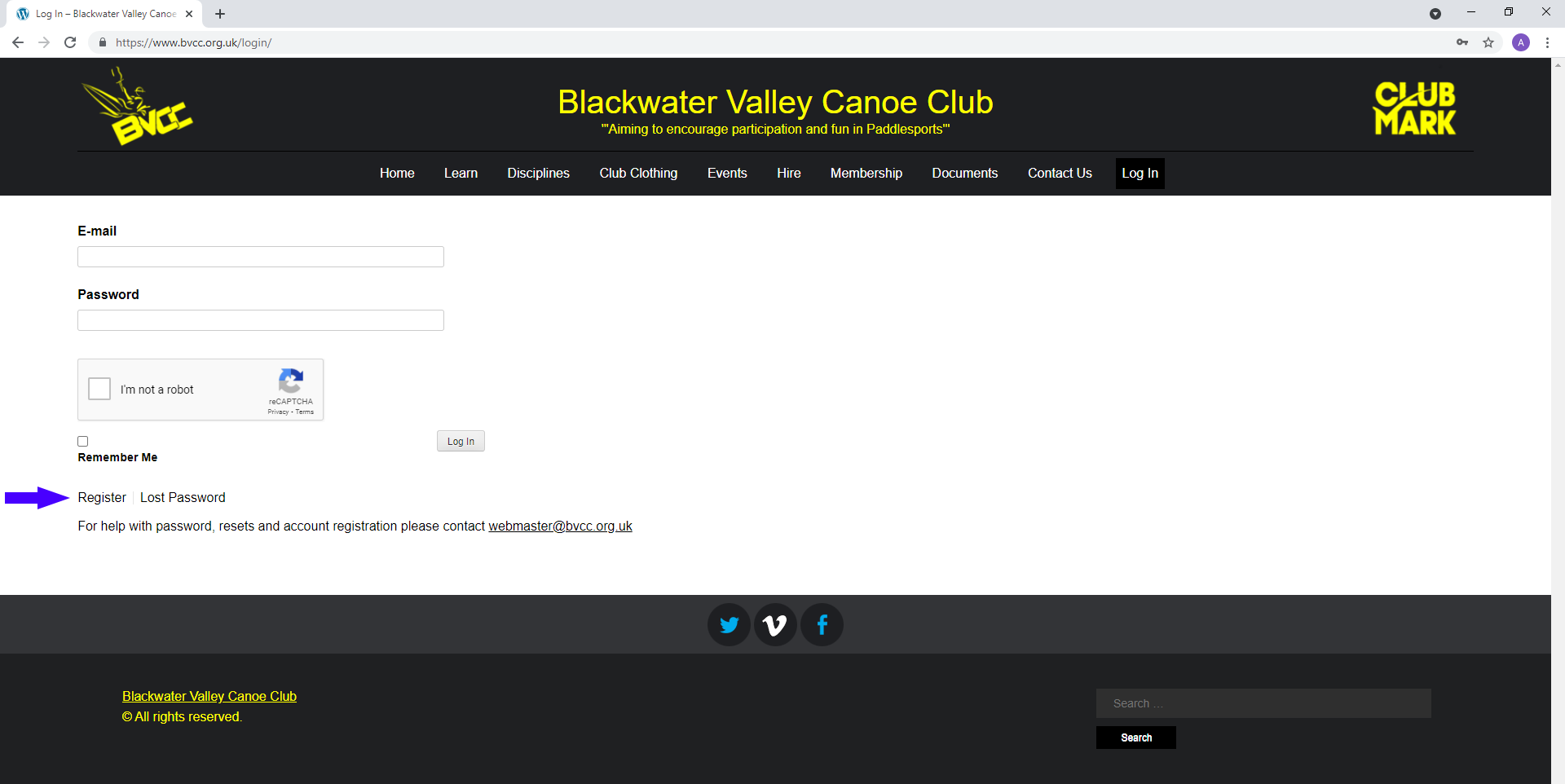
- On the account registration page fill in all the required details. When you are done click the “Register” button at the bottom of the page. The account registration page can be seen in the image below:
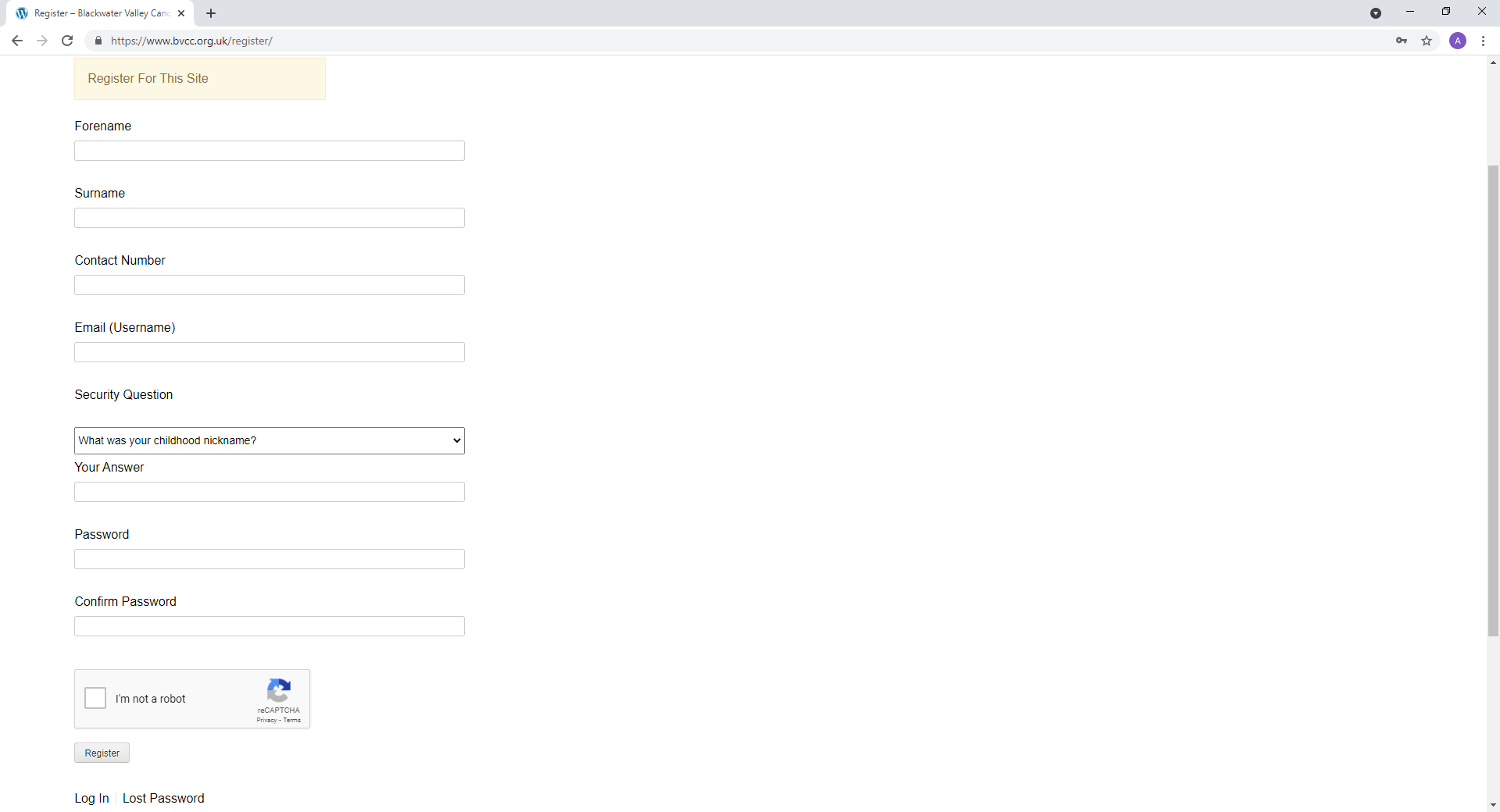
- When the you have clicked the register button you will be taken back to the login page and asked to check your emails for an activation link. The page telling you to check your activation link is shown below:
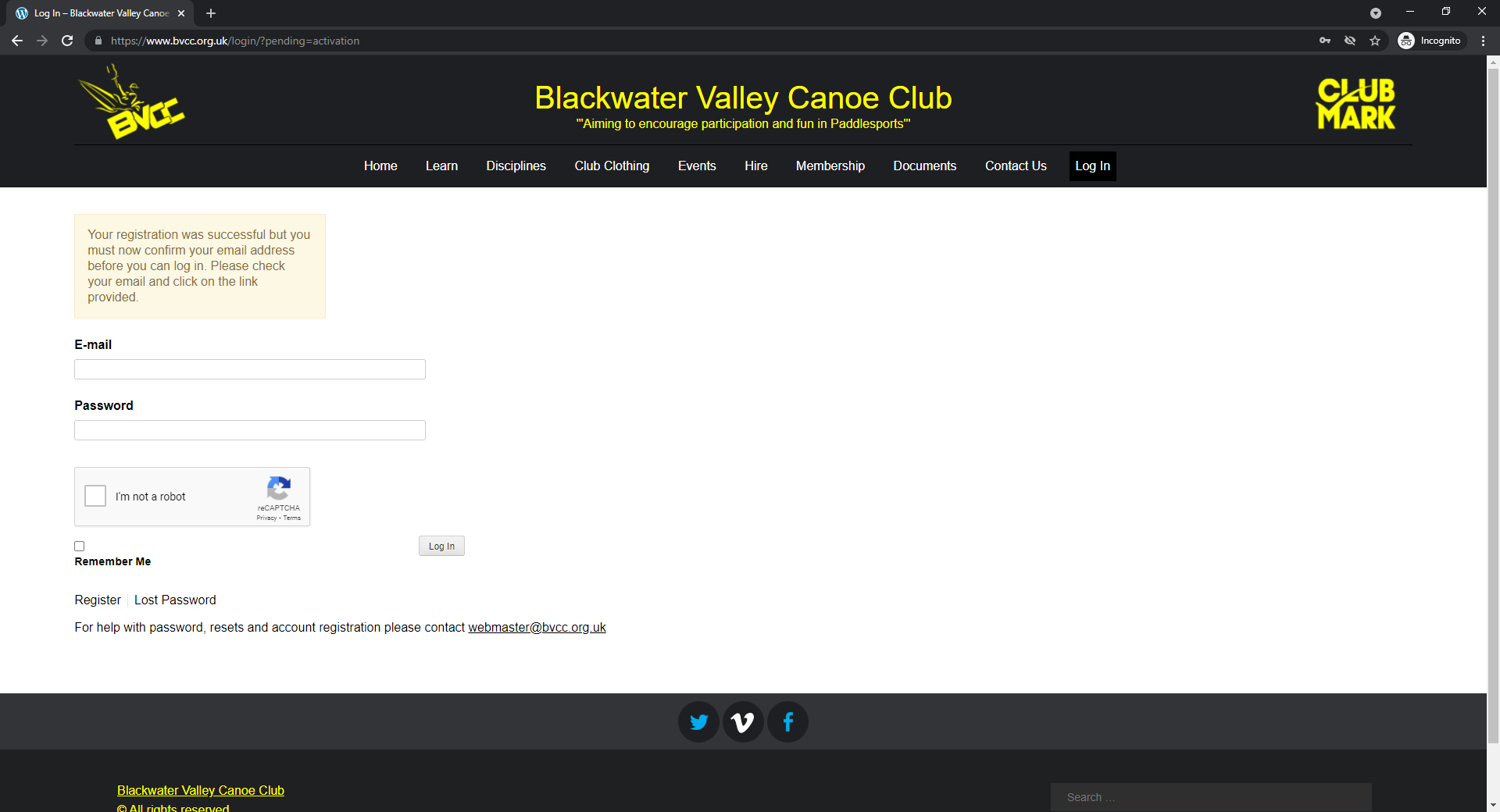
- Check your emails and click the link in your user activation email email you should have received. When you do this you will be taken back to the BVCC website.
Note: Your account activation email may take a bit of time to arrive. If you have not received your activation email then check your spam / junk folder. If you have not received the email at all then please contact [email protected] for assistance.- You can now log into the website using the details you entered when creating your account.
Note: We are currently investigating an issue where you may receive an account activation error message when clicking the link in your activation email. Following this error you will receive a second email prompting you to set your password; click the link in that email and follow the password reset instructions. Once your password has been reset you should be able to log into your account. If you require assistance please contact [email protected]. - On the account registration page fill in all the required details. When you are done click the “Register” button at the bottom of the page. The account registration page can be seen in the image below:

